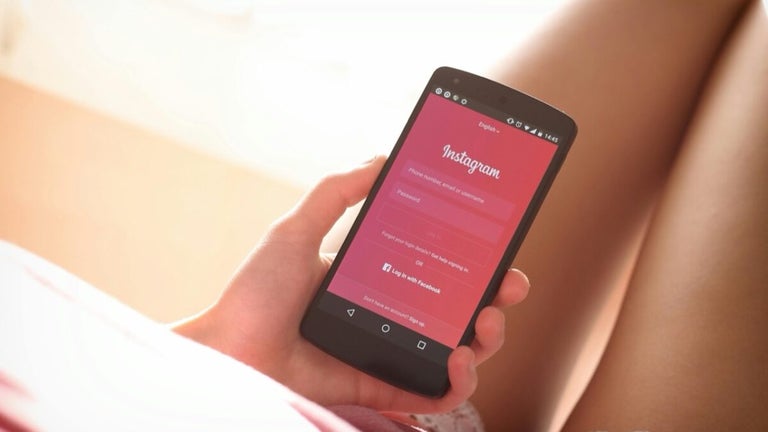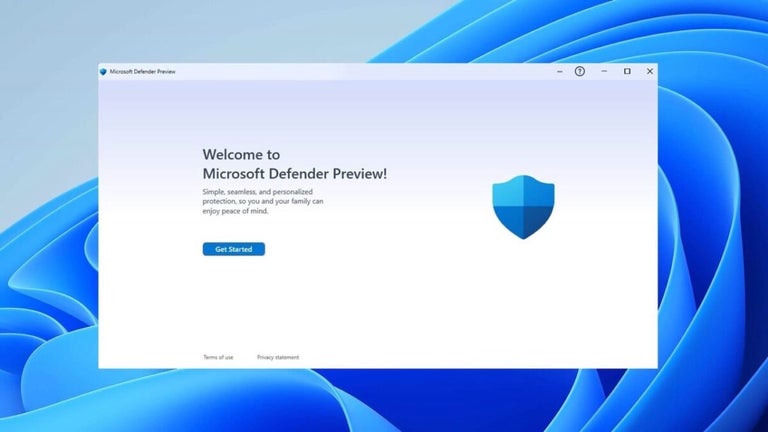A full version program for Android, by osfunapps.
This is a free app that works as a remote control for Sony TV. It supports Sony TV sets that use the Android operating system.
To start controlling your Sony TV with your Android device, just download and install the app. You will be guided through the steps to set up the app.
To add a Sony TV, you need to connect it to the same Wi-Fi network as your phone or tablet. To do that, you need to open the app and go to the Network tab. There, you will be able to see a list of all the devices that are connected to the network.
If you want to add more than one Sony TV, just add all of them at once.
Once you are done adding the devices, you will be able to start controlling them.
To change channels, adjust the volume, change input source, control playing media, and control the applications installed on your TV, you will need to open the Settings tab.